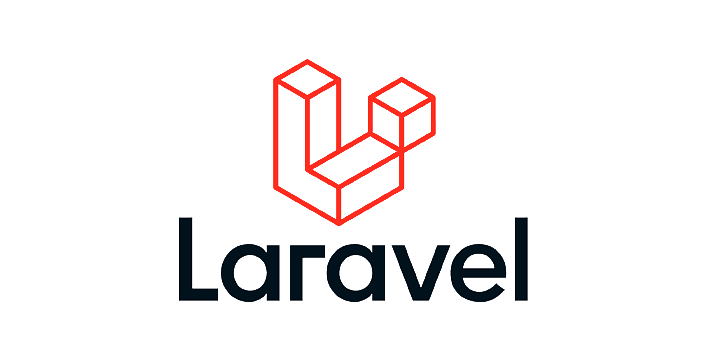Website performance is a crucial factor in user experience and search engine optimization (SEO). Google PageSpeed Insights provides valuable metrics and recommendations to improve the speed and performance of your website. This comprehensive guide will cover strategies to optimize Google PageSpeed for WordPress, Laravel, React, and Angular applications.
Understanding Google PageSpeed Insights
Google PageSpeed Insights is a tool that analyzes web page content and provides suggestions to improve performance. It scores websites on a scale from 0 to 100, with higher scores indicating better performance. The tool evaluates both desktop and mobile versions of a site, providing specific recommendations for optimization.
Key Metrics in Google PageSpeed Insights
- First Contentful Paint (FCP): The time it takes for the first piece of content to appear on the screen.
- Largest Contentful Paint (LCP): The time it takes for the largest piece of content to appear.
- First Input Delay (FID): The time it takes for the page to respond to the first user interaction.
- Cumulative Layout Shift (CLS): Measure of unexpected layout shifts during the loading phase.
- Time to Interactive (TTI): The time it takes for the page to become fully interactive.
- Total Blocking Time (TBT): Time spent by scripts blocking the main thread and delaying user interaction.
Improving Google PageSpeed for WordPress
WordPress is one of the most popular content management systems, but it can suffer from performance issues if not properly optimized. Here are some steps to improve Google PageSpeed for WordPress sites:
1. Optimize Images
Images can significantly impact page load times. Use tools like TinyPNG or WP Smush to compress images without compromising quality. Also, consider using modern image formats like WebP.
2. Minify CSS, JavaScript, and HTML
Minifying code removes unnecessary characters and spaces, reducing file sizes. Plugins like Autoptimize and W3 Total Cache can help automate this process.
3. Leverage Browser Caching
Browser caching stores static files in the user’s browser, reducing load times on subsequent visits. Use plugins like WP Rocket to enable browser caching.
4. Use a Content Delivery Network (CDN)
A CDN distributes your site’s content across multiple servers worldwide, reducing latency and improving load times. Cloudflare and MaxCDN are popular choices.
5. Optimize Database
Over time, your WordPress database can become cluttered with unnecessary data. Use plugins like WP-Optimize to clean up and optimize your database.
6. Enable Gzip Compression
Gzip compression reduces the size of your web files, speeding up their delivery. You can enable Gzip compression via your .htaccess file or through a plugin like WP Super Cache.
7. Reduce HTTP Requests
Minimize the number of HTTP requests by combining CSS and JavaScript files, using CSS sprites, and limiting the use of external resources.
8. Choose a Fast Web Host
Your hosting provider plays a significant role in your site’s performance. Consider using a managed WordPress hosting provider like Kinsta or WP Engine.
9. Lazy Load Images and Videos
Lazy loading defers the loading of images and videos until they are needed, improving initial page load times. Use plugins like Lazy Load by WP Rocket.
10. Use a Lightweight Theme
Choose a theme that is optimized for performance. Avoid themes with excessive features and options that can slow down your site.
Improving Google PageSpeed for Laravel
Laravel is a popular PHP framework known for its elegance and simplicity. However, optimizing a Laravel application for performance requires specific strategies:
1. Optimize Autoloaded Composer Classes
Autoloaded classes can slow down your application. Use the composer dump-autoload -o command to optimize the autoloader.
2. Use Laravel Cache
Laravel provides a caching mechanism that can store data to reduce database queries. Use caching strategies like route caching, view caching, and query caching to enhance performance.
3. Optimize Database Queries
Efficient database queries are crucial for performance. Use Laravel’s Eloquent ORM wisely, avoid N+1 query problems, and use database indexing.
4. Use Queue System
Laravel’s queue system can help handle time-consuming tasks asynchronously. Offload tasks like sending emails or processing uploads to queues to improve response times.
5. Use Content Delivery Networks (CDNs)
CDNs can significantly reduce latency by serving static assets from servers closer to the user. Integrate services like Cloudflare to deliver assets faster.
6. Enable Gzip Compression
Gzip compression reduces the size of the responses, speeding up the delivery. Enable Gzip compression in your web server configuration.
7. Optimize Images
Use tools and libraries like Intervention Image to optimize images before serving them to the client.
8. Use Redis or Memcached
For better caching, consider using Redis or Memcached, faster than traditional file-based caching systems.
9. Minify CSS and JavaScript
Minifying CSS and JavaScript files reduces their size and improves load times. Use tools like Laravel Mix to automate this process.
10. Utilize Lazy Loading
Lazy loading defers the loading of non-critical resources, improving initial load times. Use libraries like LazyLoad to implement this feature.
Improving Google PageSpeed for React
React is a popular JavaScript library for building user interfaces. Here are some tips to improve Google PageSpeed for React applications:
1. Code Splitting
Code splitting allows you to split your code into smaller chunks, which can be loaded on demand. Use React’s built-in React.lazy and Suspense for code splitting.
2. Optimize Images
Use modern image formats and compress images to reduce their size. Libraries like react-image-file-resizer can help with this.
3. Use a CDN
Serve your static assets through a CDN to reduce latency and improve load times. Services like Cloudflare or AWS CloudFront are excellent options.
4. Minify JavaScript
Minifying JavaScript reduces the size of your scripts, improving load times. Use tools like Terser to minify your JavaScript files.
5. Implement Server-Side Rendering (SSR)
SSR can improve initial load times and SEO. Use frameworks like Next.js to implement SSR in your React applications.
6. Use React.memo and PureComponent
React.memo and PureComponent help prevent unnecessary re-renders, improving performance. Use these features to optimize component rendering.
7. Lazy Load Components
Lazy load non-critical components to improve initial load times. Use React.lazy to defer the loading of components until they are needed.
8. Optimize Webpack Configuration
Optimize your Webpack configuration by enabling features like tree shaking and minification. Use plugins like OptimizeCSSAssetsPlugin for better performance.
9. Prefetch and Preload Assets
Prefetch and preload critical assets to improve load times. Use link rel=”prefetch” and link rel=”preload” in your HTML to indicate these resources.
10. Use PWA (Progressive Web Apps) Techniques
PWAs provide an enhanced user experience with faster load times. Implement PWA features like service workers and web app manifests.
Improving Google PageSpeed for Angular
Angular is a powerful framework for building SPAs. Here are some tips to optimize Google PageSpeed for Angular applications:
1. AOT Compilation
Ahead-of-time (AOT) compilation improves load times by compiling Angular HTML and TypeScript code into efficient JavaScript code during the build process.
2. Lazy Loading Modules
Lazy loading modules can significantly improve initial load times by loading only the necessary modules for the current route. Use the loadChildren syntax in your routing module.
3. Optimize Images
Use tools like ImageMagick to optimize and serve images in modern formats like WebP.
4. Minify CSS and JavaScript
Minify your CSS and JavaScript files using the Angular CLI. Run ng build --prod to create a production build with minified files.
5. Use Angular Universal for SSR
Angular Universal allows you to implement server-side rendering, improving initial load times and SEO. Follow the Angular Universal setup guide to get started.
6. Enable Gzip Compression
Gzip compression can reduce the size of your assets, improving load times. Configure your server to enable Gzip compression for all responses.
7. Use a CDN
Serve your static assets through a CDN to reduce latency and improve load times. Integrate services like Cloudflare or AWS CloudFront.
8. Tree Shaking
Tree shaking removes unused code from your final bundle, reducing its size. Ensure tree shaking is enabled in your Angular build process.
9. Implement Change Detection Strategy
Use OnPush change detection strategy for better performance. This strategy ensures that Angular only checks the component when its inputs change.
10. Prefetch and Preload Resources
Use the preload and prefetch attributes to load critical resources early. Implement these attributes in your HTML to improve load times.
Conclusion: Embrace the Best Practices for Optimal Google PageSpeed
Improving Google PageSpeed is essential for providing a fast and efficient user experience. You can ensure your websites and applications perform optimally by implementing the strategies outlined for WordPress, Laravel, React, and Angular. Focus on optimizing images, minimizing code, leveraging caching, and using CDNs